
professional data recovery Singapore
What to Do When Your SSD or HDD Fails Hard drive failure can happen suddenly and without warning, often resulting in the loss of important
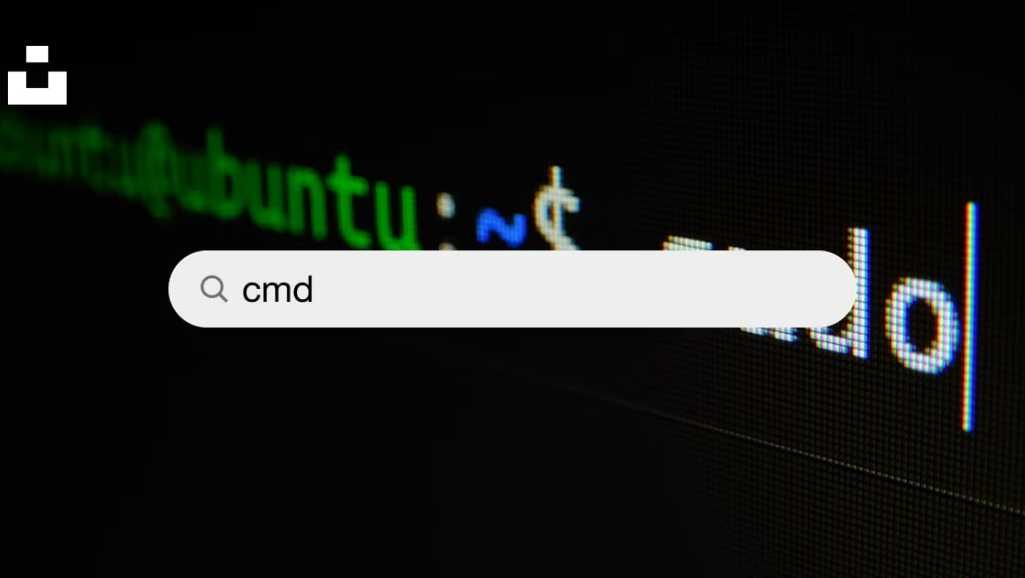
The Command Prompt is an invaluable tool built into Windows operating systems that allows users to interact directly with the system using text commands. While many people rely on the graphical interface of Windows, the Command Prompt offers a more powerful, efficient, and versatile way to diagnose and repair various issues on your laptop. In this comprehensive guide, we will explore ten essential Command Prompt tips that can help you maintain, diagnose, and repair your laptop, ensuring it runs smoothly and efficiently.
The System File Checker (SFC) is a crucial tool for repairing corrupted system files, which can cause a variety of issues including system instability and crashes. The SFC command scans all protected system files and replaces corrupted files with a cached copy located in a compressed folder at %WinDir%\System32\dllcache.
cmd in the search bar, right-clicking on Command Prompt, and selecting “Run as administrator.”sfc /scannow and press Enter.plaintext
sfc /scannowRunning the SFC command can resolve many system issues, such as unexplained crashes and blue screens. It’s a good first step in troubleshooting a wide range of Windows problems.
Deployment Image Servicing and Management (DISM) is another powerful utility for fixing system issues, particularly when the SFC command alone cannot resolve them. DISM can scan and restore system health by fixing the Windows image used for repairs. This command is especially useful when the component store that SFC uses to replace files is corrupted.
DISM /Online /Cleanup-Image /CheckHealth and pressing Enter.DISM /Online /Cleanup-Image /ScanHealth.DISM /Online /Cleanup-Image /RestoreHealth and press Enter.plaintext
DISM /Online /Cleanup-Image /CheckHealth
DISM /Online /Cleanup-Image /ScanHealth
DISM /Online /Cleanup-Image /RestoreHealthThis process can take a while, but it is crucial for ensuring your Windows image is intact and can support future repairs.
The Check Disk (CHKDSK) command is vital for diagnosing and repairing disk issues. It checks the file system and file system metadata of a volume for logical and physical errors.
chkdsk /f /r /x and press Enter. Here’s what each switch means:/f fixes any errors found on the disk./r locates bad sectors and recovers readable information./x forces the volume to dismount before the scan begins.plaintext
chkdsk /f /r /xRunning the CHKDSK command can help fix issues like slow performance, corrupted files, and unexplained system crashes. It’s a good tool to use regularly to maintain your hard drive’s health.
Bootrec is a critical command for fixing boot issues. Problems with the Master Boot Record (MBR), boot sector, or Boot Configuration Data (BCD) can prevent your laptop from starting properly.
bootrec /fixmbr to repair the MBR.bootrec /fixboot to write a new boot sector.bootrec /scanos to scan for all installations compatible with your OS.bootrec /rebuildbcd to rebuild the BCD.plaintext
bootrec /fixmbr
bootrec /fixboot
bootrec /scanos
bootrec /rebuildbcdThese commands are essential when your laptop fails to boot and shows errors like “Operating System not found” or “Bootmgr is missing.”
Diskpart is a powerful command-line utility for managing disk partitions. It can be used to create, delete, and resize partitions, making it an invaluable tool for advanced disk management.
diskpart.list volume.select volume X (replace X with the volume number).shrink, extend, or format to manage the partition.plaintext
diskpart
list volume
select volume XDiskpart is particularly useful for tasks such as creating a new partition, extending an existing partition, or preparing a disk for a new OS installation.
Ipconfig is a command-line tool that provides detailed information about your network configuration. It’s invaluable for diagnosing and troubleshooting network issues.
ipconfig /all to see detailed information about all network adapters, including IP addresses, subnet masks, default gateways, and DNS servers.ipconfig /release followed by ipconfig /renew.ipconfig /flushdns.plaintext
ipconfig /all
ipconfig /release
ipconfig /renew
ipconfig /flushdnsUsing Ipconfig can help diagnose connectivity issues, such as problems accessing the internet or other network resources.
Netstat is a command-line utility that displays network connections, routing tables, and a number of network interface statistics. It’s useful for monitoring network performance and identifying suspicious activity.
netstat -an to list all active connections and their status.netstat -b to see which applications are using each connection.netstat -an 5, which refreshes the information every five seconds.plaintext
netstat -an
netstat -b
netstat -an 5Netstat can help detect unauthorized connections, which might indicate malware or other security threats on your laptop.
The Ping command tests connectivity between your laptop and other network devices. It sends packets to the target device and measures the time it takes for them to return.
ping [hostname or IP address] and press Enter.plaintext
ping [hostname or IP address]Using Ping can help you identify where connectivity issues occur, whether it’s with your router, a server, or a website.
Systeminfo is a command that gathers and displays detailed information about your system’s hardware and software configuration. This information is crucial for troubleshooting and verifying system specs.
systeminfo and press Enter.plaintext
systeminfoSysteminfo provides a comprehensive overview of your system, making it easier to identify potential issues and provide accurate information when seeking technical support.
Managing running processes is crucial for system performance and troubleshooting. Tasklist and Taskkill commands allow you to view and manage active processes directly from the Command Prompt.
tasklist to view all active processes and their resource usage.taskkill /PID [process ID] /F (replace [process ID] with the actual PID# 10 Essential Command Prompt Tips to Diagnose and Repair Your LaptopMastering these Command Prompt commands can greatly enhance your ability to diagnose and repair your laptop. Regular use of these tools can keep your system running smoothly and help you troubleshoot issues before they become major problems. By integrating these tips into your routine maintenance, you can extend the life of your laptop and ensure it performs optimally. Embrace the power of Command Prompt and take control of your laptop’s health and performance.
Using the Command Prompt, you can diagnose and repair many issues on your laptop by executing specific commands. Here are some essential steps and commands you can use:
plaintext
sfc /scannow
Run this command as an administrator to scan and repair corrupted files.
plaintext
DISM /Online /Cleanup-Image /RestoreHealth
This command should also be run as an administrator.
plaintext
chkdsk /f /r /x
This command can be used to find and fix file system errors and bad sectors on your hard drive.
plaintext
bootrec /fixmbr
bootrec /fixboot
bootrec /scanos
bootrec /rebuildbcd
These commands help repair the Master Boot Record (MBR), write a new boot sector, and rebuild the Boot Configuration Data (BCD).
To start repair processes from the Command Prompt, follow these steps:
Windows + R, type cmd, and press Ctrl + Shift + Enter to open Command Prompt as an administrator.sfc /scannow command to repair system files.DISM /Online /Cleanup-Image /RestoreHealth to repair the system image.chkdsk /f /r /x to check and repair disk errors.bootrec commands to repair boot issues.F8 or Shift + F8 before Windows starts.Troubleshoot > Advanced options > Command Prompt.Automatic Repair is a built-in Windows feature that can automatically fix some common startup issues. If Automatic Repair fails, you can use Command Prompt to troubleshoot and fix the problem:
F8 or Shift + F8.Troubleshoot > Advanced options > Command Prompt.plaintext
bootrec /fixmbr
bootrec /fixboot
bootrec /rebuildbcd
plaintext
sfc /scannow
plaintext
DISM /Online /Cleanup-Image /RestoreHealth
Repairing errors in CMD involves identifying the specific issue and using the appropriate command to fix it:
plaintext
sfc /scannow
plaintext
chkdsk /f /r /x
plaintext
bootrec /fixmbr
bootrec /fixboot
bootrec /rebuildbcd
plaintext
DISM /Online /Cleanup-Image /RestoreHealth
By using these commands and steps, you can effectively diagnose and repair many common issues on your laptop using the Command Prompt.
If you’re facing laptop issues and need laptop repair expert, don’t hesitate to contact Volta PC Upgrade & Repair. Whether it’s hardware problems, software glitches, or just regular maintenance, Volta PC Upgrade & Repair offers professional and reliable services to get your laptop back in top condition. Visit Volta PC Upgrade & Repair for more information and to schedule a repair. Our team of experienced technicians is ready to help you with all your laptop repair needs!
Contact us | Whatsapp us

What to Do When Your SSD or HDD Fails Hard drive failure can happen suddenly and without warning, often resulting in the loss of important

12 Clear Signs Your Gaming Laptop Needs Repair (Before It Gets Worse) Gaming laptops are built for speed and heavy workloads. But even top-tier machines

How to Recover Data from a Laptop That Won’t Boot Quick Summary: How to Recover Data from a Laptop That Won’t Boot If your laptop